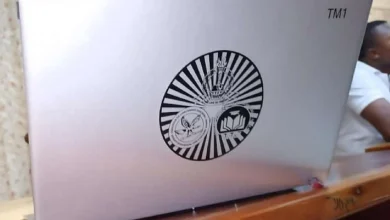GNAT Recruitment Portal Notice.
The Management of GNAT wish to inform interested applicants about the opening of the GNAT recruitment Portal. The GNAT recruitment portal was opened yesterday for the submission of application for the position of District Secretary yesterday as advertised. This was made known by the General Secretary of GNAT, Thomas T. Musah.
How to apply on the GNAT recruitment portal
Provide the items listed below by following the steps judiciously in order not to make a mistake. Mistakes may cause your candidature.
GNAT Recruitment Form
1. Select Gender:
2. Surname:
3. Other Names:
4. Phone Number:
5. Email Address:
6. GES Staff ID Number:
7. Ghana Card Number:
8. SSNIT Number: *
9. Date Of Birth: *
10. Your Nationality:
11. Your Birth Region:
12. Upload Passport Picture Choose FileNo file chosen
Select here your image for upload. Format : JPG,PNG Size: 2mb max
Part II – Applicant Background
13. Marital Status: *
14. Your Hometown Address: *
15. Name of Your Spouse:
16. Names of Children:
Press Enter to add more. Date format is dd-mm-yyyy
17. Next Of Kin:
18. Known Health Conditions:
If None, Enter Not Applicable
19. Have You Been Convicted Before?:
20. Brief Details of Offence:
Part III – Appointment Details
21. Your Current Station: *
22. Date of Appointment Into GES: *
23. First Appointment Letter: *Choose FileNo file chosen
File Format : JPG,PNG Size: 2mb max
24. Your Current GES Rank: *
25. Date Promoted to Current Rank: *
26. Have you had a break in service?:
28. 1st Referee’s Name & Contact: *
29. 2nd Referee’s Name & Contact: *
30. 1st Referee Testimonial: Choose FileNo file chosen
Format : JPG,PNG Size: 2mb max
31. 2nd Referee Testimonial: Choose FileNo file chosen
File Format : JPG,PNG Size: 2mb max
Part IV – Applicant Educational Background
32. List of Schools Attended:
33. Academic Certificates Obtained:
Enter one qualification per line. Press Enter and add the rest
34. Prof Qualifications & Dates:
Enter one qualification per line. Press Enter and add the rest
35. Upload Certificate: Choose: FileNo file chosen
Accepted format: jpg,png,jpeg. Max file size is 2mb.
36. Upload Certificate 2: Choose FileNo file chosen
Accepted format: jpg,png,jpeg. Max file size is 2mb.
37. Upload Certificate 3: Choose FileNo file chosen
Accepted format: jpg,png,jpeg. Max file size is 2mb.
38. Upload Certificate 4: Choose FileNo file chosen
Accepted format: jpg,png,jpeg. Max file size is 2mb.
39. Upload Certificate 5: Choose FileNo file chosen
Accepted format: jpg,png,jpeg. Max file size is 2mb.
Part V – Work Experience
40. GNAT Positions Held & Year:
41. Seminars You Have Attended:
42. Your Work History:
Not more than 600 Characters
43. GES Career Promotions & Years Enter your large text here.
44. GNAT Dist. Chair/Sec. Name and Contact
45. Local GNAT Chair/Sec Name & Contact
Part VI – File Uploads
44. Upload Your CV: Choose FileNo file chosen
Select here your image for upload.
45. Upload PaySlip: Choose FileNo file chosen
Select here your image for upload.
46. SSNIT Statement: Choose FileNo file chosen
Select here your image for upload.
Part VII – Legal Declaration
I make this declaration
I with SSNIIT ID Number : declare that every information I have provided in this form is correct to the best of my knowledge. In the event that it is detected that any information provided in this form turns out to be false, misrepresented or forged, I shall submit myself for the appropriate penalty and legal action.
What is Seven + 8 – 2 = ?
Submit & Check Status
Cancel & Reset
For any technical challenges please contact the following
0245905015 / 0243115813 / 0243003575 / 0244411470.
Recommended:
- ATAG asks all teachers to join agitation against gov’t over nonpayment of COLA
- Classroom Management Short Notes for Promotions
- GES Warns JHS3 and SHS3 Students playing Truant
Join our Discussion Forum below but leave all questions in the comment section below.
<<< CLICK HERE TO JOIN OUR WHATSAPP GROUP >>>
<<< CLICK HERE TO JOIN OUR JOB PORTAL ON WHATSAPP >>>
Do not pay anyone parading himself as our staff for job. icreategh.com doesn’t create jobs but only inform you when there are available jobs. We don’t have the power to facilitate you get a job. Report to Us or to the police should any of our staff or anyone impersonating us asked you for money in an exchange for job.